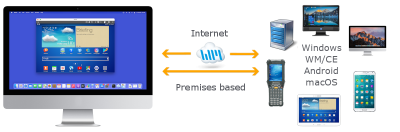Remote control from Mac
Use your Mac computer to remote support and remote manage attended or un-attended Mac computers, Windows computers, Android devices, Windows CE, Windows mobile and embedded systems.
It is like being there
From anywhere, connect and control computers and devices – just like they were right in front of you – viewing the remote screen in real-time, and control the keyboard, mouse and touch screen – it is cross platform remote control from the comfort of your Mac computer.
It is easy connectivity
Use TCP/IP for direct connections, for example on your LAN / WAN network, or use WiseMo myCloud for easy Internet connectivity from anywhere – through firewalls and proxies.
It is simple to install and use
Install the free WiseMo Remote Dekstop Guest app and you can access remote computers and devices that has the WiseMo Host app installed and running.