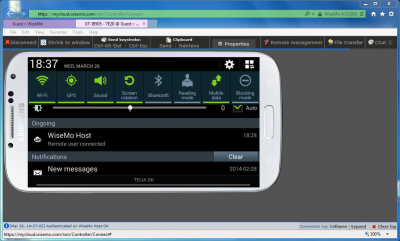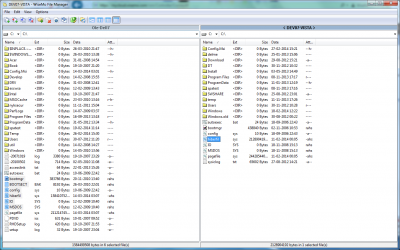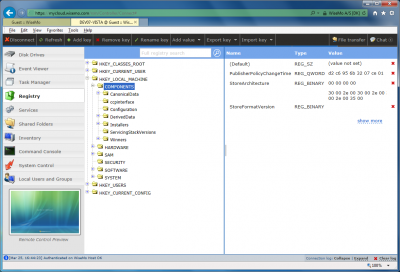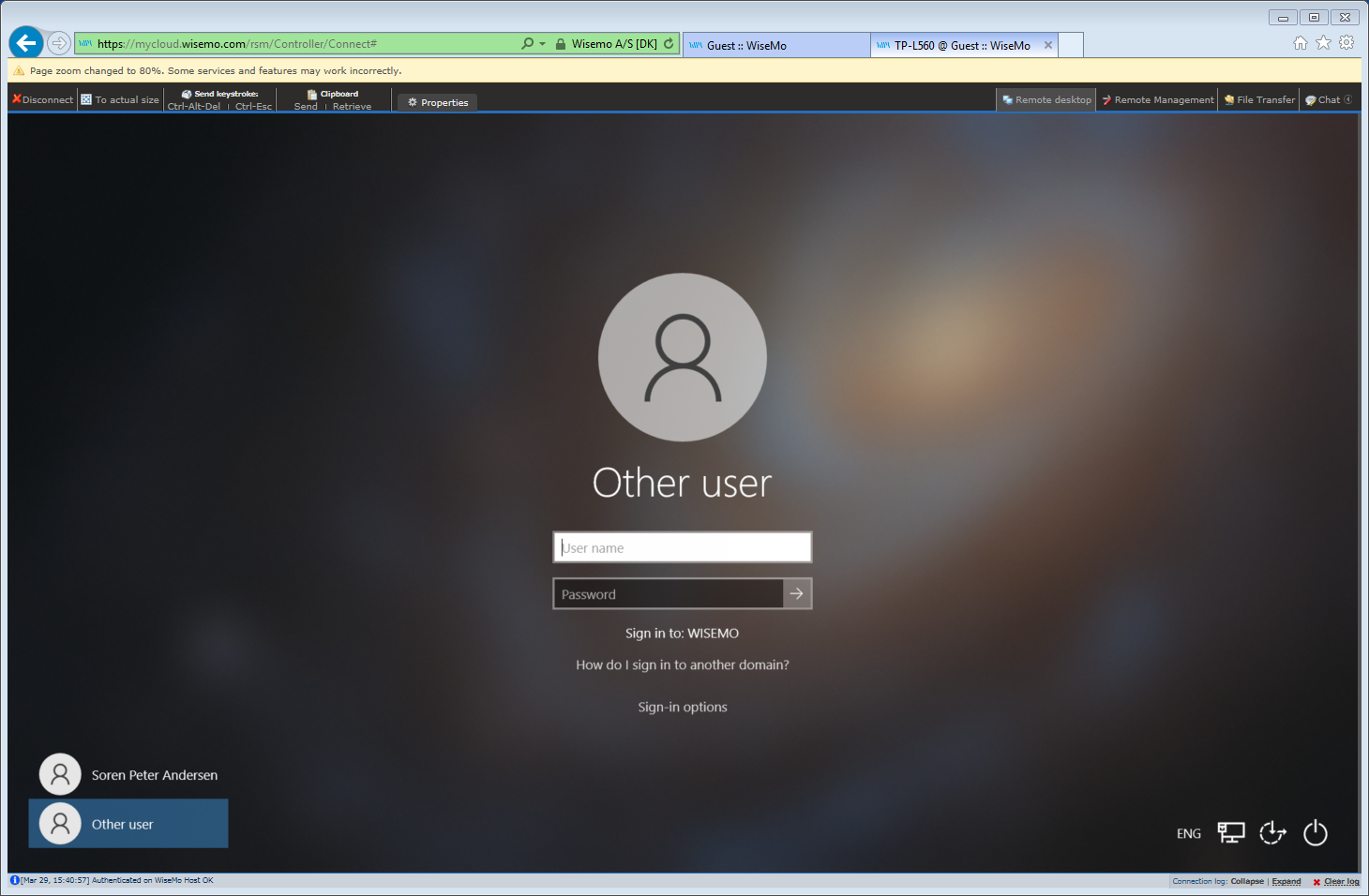Remote control from Browser
Remote access and control
Use your browser for remote support and management of attended or un-attended Windows computers, Mac, Android devices, Windows CE, Windows mobile and embedded systems.

It is like being there
Reach out to PCs, Mac, Tablets, Smartphones or other devices and control them – just like they were right in front of you – view the remote screen in real-time, and control the keyboard, mouse and touch screen.
It is easy connectivity
Through myCloud you have instant and easy online connectivity over the Internet through firewalls and proxies. Reach internet enabled PCs, Mac computers, Tablets and Smartphones from a Browser anywhere.
It is simple to use
Log on to your myCloud domain from a Browser. From the list of your online computers & devices simply select and connect. Access any PC, Mac, Tablet, Smartphone or other device that has the WiseMo Host program installed and signed into your myCloud domain.

Browser remote control of Win 7 desktop (see video)
Browsers supported:
- Access from a browser via installation of the WiseMo Guest app. on the computer / device – the method for most features and best performance. Any Windows browser, Mac browser, iOS browser, Android browser.
- As an alternative, use Chrome browser versions that supports the use of Chrome components, on Windows, Mac, Linux.
- IE browser also via the use of an ActiveX component.
- Windows browsers (older) with support for NPAPI components.