Use the Run Program feature to remotely execute Apps / commands on an Android device. (feature also works where the target is PCs or Win Mobile / CE devices).
This feature is available from WiseMo Guest modules that offer the Remote Management feature, e.g. when controlling from Browsers like Chrome, Firefox, IE, or when using the WiseMo Guest module installed on a Windows PC. Learn more about these modules here
For Android targets:
- Run an Android application by its package name, e.g. “com.android.browser” to start the standard browser or “com.android.email” to start the email app.
- Run a Linux process, for example to remove a “/sdcard/Hello” directory, the rmdir process can be launched:
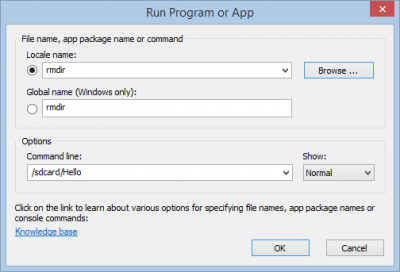
Other available commands can be found here:
https://github.com/jackpal/Android-Terminal-Emulator/wiki/Android-Shell-Command-Reference )