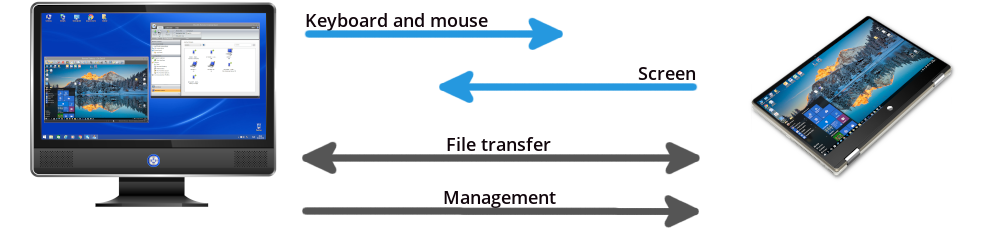Real Secure Remote Control
Who are permitted to do what on which remote devices?
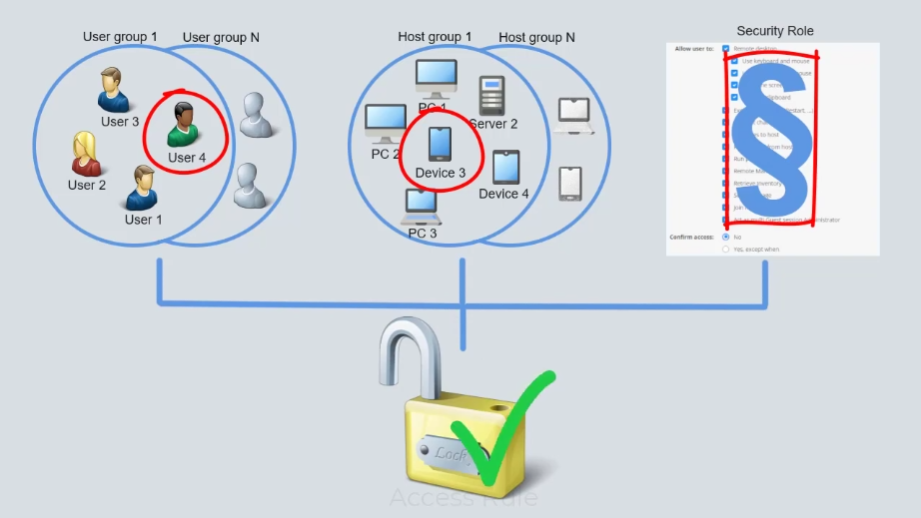
With WiseMo’s remote control solution it is an easy task to centrally manage who may do what on which computers & devices.
Centralized security management
- No passwords stored on the remote computer / device. Eliminates the risk of prior employees remembering such
- No need for shared passwords, each user is authenticated individually and centrally
- Option to force the use of two-factor authentication, for even stronger user authentication
- Users only see those end-points for which they have access rights, so no access to irrelevant computers and devices
- It is a quick central task to add or remove a user
- Easily modify any users’ access rights to specific devices or groups of devices
- Changes take immediate effect for all involved computers / devices, no need to touch / modify / update any of your end-points
- Emergency switch making it quick and easy to block remote access to all remote computers and devices
Easy to setup and maintain security
- Define users and groups of users
- Define remote devices, and groups of those
- Specify permission rules or use the default templates
- Create Access rules, linking together who may do what on which computers / devices
Central security setup and control makes it an affordable task to protect against unauthorized remote access
Saving you time and money
WiseMo’s remote control solution – with central security management – the powerful secure cross platform solution for professionals.
- Take control from Windows, iOS, Android or Mac
- Connect via the Internet or over LAN/WAN
- Reach devices that are attended or un-attended
- Access remotely Windows, macOS, Android, Windows CE
- Remote Desktop Control, File and Clipboard transfer, HW /SW inventory, Chat and Messages, plus much more….
Try today – Real Secure Remote Control
Sign-upAutomated 30 days trial account setup